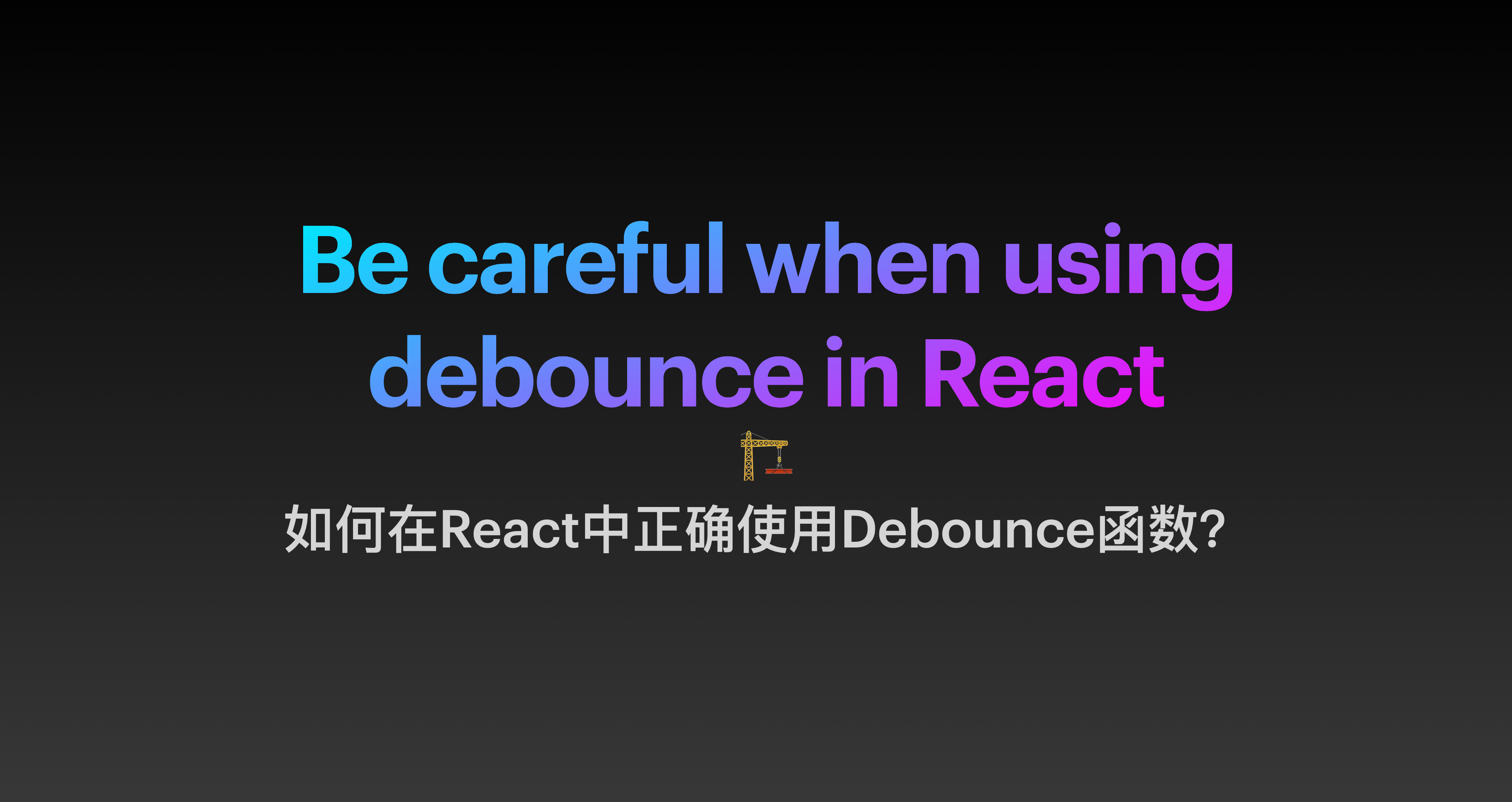最近在做一个项目需要实现前端实时搜索功能。通常来说,我们会监听搜索框 onChange 事件,通过事件的回调函数实时获取用户输入的值,然后我们用这个值去过滤数据,从而引发试图重新渲染。
然而,如果用户每次输入一次,onChange 事件被触发一次,频繁地触发,任务栈中就会堆积大量回调函数,并且UI视图会频繁地渲染,影响性能。如果回调函数中有发送 API 请求,那无疑对服务器也是一种压力。
幸运的是,我们有防抖--debounce 技术来解决这种问题。
什么是 debounce ?
Bounce 这个术语来源于电子业。当你按下手柄🎮上的一个按钮🔘,第一个信号📶很快地就传递到芯片。但在你手指松开之前,仍然会有多个信号传递到芯片。为了缓解这种情况发生,每当芯片接收到信号开始处理的时候,在几毫秒这之后的几次信号都会被芯片忽略不处理。
早在2011年,Twitter 网站就被报出一个严重的性能问题,就是当用户滑动的时候,页面变得异常卡顿,甚至无响应。这是因为 scroll 事件会短时间内轻而易举地被触发成百上千次,也就会短时间内执行成百上千个开销较大的回调函数。
在浏览器里,我们希望可能会被频繁促发的事件如 resize, scroll, onChange 等可以被有效地减少起处理次数。debounce 技术可以让函数在再次运行之前强制等待一段时间。
debounce 函数实际上就是一个高阶函数HOF。它主要接受两个核心参数,第一个参数就是我们需要”控制“触发频率的函数,第二个参数是二次触发需要等待的间隔时间。
简易版实现 debounce
function debounce(func, timeout = 200){
let timer;
return (...args) => {
clearTimeout(timer);
timer = setTimeout(() => { func.apply(this, args); }, timeout);
};
}
Lodash version of Debounce function
function debounce(func, wait, options) {
let lastArgs,
lastThis,
maxWait,
result,
timerId,
lastCallTime
let lastInvokeTime = 0
let leading = false
let maxing = false
let trailing = true
// Bypass `requestAnimationFrame` by explicitly setting `wait=0`.
const useRAF = (!wait && wait !== 0 && typeof root.requestAnimationFrame === 'function')
if (typeof func !== 'function') {
throw new TypeError('Expected a function')
}
wait = +wait || 0
if (isObject(options)) {
leading = !!options.leading
maxing = 'maxWait' in options
maxWait = maxing ? Math.max(+options.maxWait || 0, wait) : maxWait
trailing = 'trailing' in options ? !!options.trailing : trailing
}
function invokeFunc(time) {
const args = lastArgs
const thisArg = lastThis
lastArgs = lastThis = undefined
lastInvokeTime = time
result = func.apply(thisArg, args)
return result
}
function startTimer(pendingFunc, wait) {
if (useRAF) {
root.cancelAnimationFrame(timerId)
return root.requestAnimationFrame(pendingFunc)
}
return setTimeout(pendingFunc, wait)
}
function cancelTimer(id) {
if (useRAF) {
return root.cancelAnimationFrame(id)
}
clearTimeout(id)
}
function leadingEdge(time) {
// Reset any `maxWait` timer.
lastInvokeTime = time
// Start the timer for the trailing edge.
timerId = startTimer(timerExpired, wait)
// Invoke the leading edge.
return leading ? invokeFunc(time) : result
}
function remainingWait(time) {
const timeSinceLastCall = time - lastCallTime
const timeSinceLastInvoke = time - lastInvokeTime
const timeWaiting = wait - timeSinceLastCall
return maxing
? Math.min(timeWaiting, maxWait - timeSinceLastInvoke)
: timeWaiting
}
function shouldInvoke(time) {
const timeSinceLastCall = time - lastCallTime
const timeSinceLastInvoke = time - lastInvokeTime
// Either this is the first call, activity has stopped and we're at the
// trailing edge, the system time has gone backwards and we're treating
// it as the trailing edge, or we've hit the `maxWait` limit.
return (lastCallTime === undefined || (timeSinceLastCall >= wait) ||
(timeSinceLastCall < 0) || (maxing && timeSinceLastInvoke >= maxWait))
}
function timerExpired() {
const time = Date.now()
if (shouldInvoke(time)) {
return trailingEdge(time)
}
// Restart the timer.
timerId = startTimer(timerExpired, remainingWait(time))
}
function trailingEdge(time) {
timerId = undefined
// Only invoke if we have `lastArgs` which means `func` has been
// debounced at least once.
if (trailing && lastArgs) {
return invokeFunc(time)
}
lastArgs = lastThis = undefined
return result
}
function cancel() {
if (timerId !== undefined) {
cancelTimer(timerId)
}
lastInvokeTime = 0
lastArgs = lastCallTime = lastThis = timerId = undefined
}
function flush() {
return timerId === undefined ? result : trailingEdge(Date.now())
}
function pending() {
return timerId !== undefined
}
function debounced(...args) {
const time = Date.now()
const isInvoking = shouldInvoke(time)
lastArgs = args
lastThis = this
lastCallTime = time
if (isInvoking) {
if (timerId === undefined) {
return leadingEdge(lastCallTime)
}
if (maxing) {
// Handle invocations in a tight loop.
timerId = startTimer(timerExpired, wait)
return invokeFunc(lastCallTime)
}
}
if (timerId === undefined) {
timerId = startTimer(timerExpired, wait)
}
return result
}
debounced.cancel = cancel
debounced.flush = flush
debounced.pending = pending
return debounced
}
在 React 中使用 debounce
首先,利用一个简易 Demo 来演示一个实时搜索过滤列表的例子
import { useState, useRef } from "react";
const fruits = ["apple", "banana", "grape", "strawberry", "watermelon"];
export default function App() {
const [query, setQuery] = useState("");
const renderCount = useRef(0);
let filteredFruits = fruits;
if (query !== "") {
filteredFruits = fruits.filter((fruit) => {
return fruit.toLowerCase().includes(query.toLowerCase());
});
}
const changeHandler = (event) => {
setQuery(event.target.value);
};
renderCount.current += 1;
return (
<div>
<div>render count: {renderCount.current}</div>
<input
onChange={changeHandler}
type="text"
placeholder="Type a query..."
/>
{filteredFruits.map((fruit) => (
<div key={fruit}>{fruit}</div>
))}
</div>
);
}
每当你输入一个字符的时候,query 就会被重新负值,引发组件重新渲染。 例如让你输入 apple 的时候,相当于组件要render五次。如果组件复杂,数据量庞大,则对性能有这不小的负影响。
因此,debounce 技术可以帮助我们减少用户输入引发重新渲染的次数。
这里为了使用方便,我们直接使用 lodash 提供的 debounce 函数。
debounce 函数接受回调参数函数,并返回该函数的 debounce 版本。
import debounce from 'lodash.debounce';
const debouncedCallback = debounce(callback, waitTime);
当 debouncedCallback 函数被连续触发多次时候, 它只会在 waitTime 之后才会执行最后一次的触发。
然而,直接使用会有一个问题,就是我们需要保持每次组件重新渲染时候, debouncedCallback 要保持是同一个版本(同一个引用),不然,每一次渲染都会重新生成一个 debouncedCallback 函数,从而引发一些问题。
比如,为了能够实时拿到用户输入的值,把 <input> 做为一个受控组件。触发 onChange 我们应该立即重新赋值 value, 然而又不想立即执行一个发请求的函数。这时候如果我们仅仅将该发送请求的函数用 debounce 包裹起来,并不会起作用。代码如下:
import { useState, useRef, useMemo } from "react";
import { debounce } from "lodash";
const fruits = ["apple", "banana", "grape", "strawberry", "watermelon"];
export default function App() {
const [query, setQuery] = useState("");
const [value, setValue] = useState("");
const renderCount = useRef(0);
let filteredFruits = fruits;
if (query !== "") {
filteredFruits = fruits.filter((fruit) => {
return fruit.toLowerCase().includes(query.toLowerCase());
});
}
const doSomething = (query) => {
console.log(query); // ⚠️ run ever render
// do something here like HTTP request
};
const debouncedSearchFn = debounce(doSomething, 1000);
const changeHandler = (event) => {
setValue(event.target.value);
debouncedSearchFn(event.target.value);
};
renderCount.current += 1;
return (
<div>
<div>render count: {renderCount.current}</div>
<input
onChange={changeHandler}
type="text"
placeholder="Type a query..."
value={value}
/>
{filteredFruits.map((fruit) => (
<div key={fruit}>{fruit}</div>
))}
</div>
);
}
换句话说,当组件重新渲染时, debouncedSearchFn 重新生成了一个新的函数。由于作用域的不同,因此每次生成的新函数各自执行,会在 window 上重新注册一个计时器,从而表现为失效。
幸运的是,react 提供了两个hooks useMemo, useCallback 可以帮助解决这个问题。如果依赖项没有发生变化,z即使组件重新渲染,它们仍保留上一次re-render的实例。
// 这里用 useMemo 来举例
const debouncedSearchFn = useMemo(()=>debounce(doSomething, 1000),[]);
const changeHandler = (event) => {
setValue(event.target.value);
debouncedSearchFn(event.target.value);
};
可以神奇地发现,debounce 生效了。我们在不影响 <input> 重新渲染的同时,限制了 doSomething 方法的执行。
Caveat
- 记得在组件卸载的时候取消
debounce函数的执行(lodash的debounce函数提供了cancel方法)
useEffect(() => {
return () => {
debouncedHandler.cancel();
}
}, []);
- 即使是非受控组件,也可以利用
useMemo,useCallback防止每次render重复创建debounce实例